+ Project 4 - Image Stitching
This project delt with stitiching several pictures together into a panorama. The first step was to find point coorespondences between two images. For the first part, point correspondences were found by hand using cpselect in Matlab. From these correspondences, an H matrix homography was calculated. This Homography was then used to warp one image so that it correctly overlaps the other. For the edges, bwdist was used to find the distance to the edges of the warped image. These values were then scale between 0 and 1 to create another image of alpha blending values. The algorithm then used these alpha values a blending ratios to blend the edges of the warped image, wherever it overlapped the below image. This process was repeated for the rest of the images in the panorama. One thing to note: for careful selection of the points, virtually perfect panoramas were possible, especially for distant scenes. However, projection error propagation became a problem as the panorama was created, which explains why the Hammerschlag and Wean image below has such notable distortions. Also, you will see some ghosting; this is because I have not implemented any exotic stitching or blending edge algorithms, such as a graph cut or binary blending.
Contents:
1. Rectifications to a plane
2. Hand regestered panoramas
Contents:
1. Rectifications to a plane
2. Hand regestered panoramas
+ Plane Rectifications




Warping a window to a planar surface.


Warping a door to a planar surface.


+ Stitched Panoramas
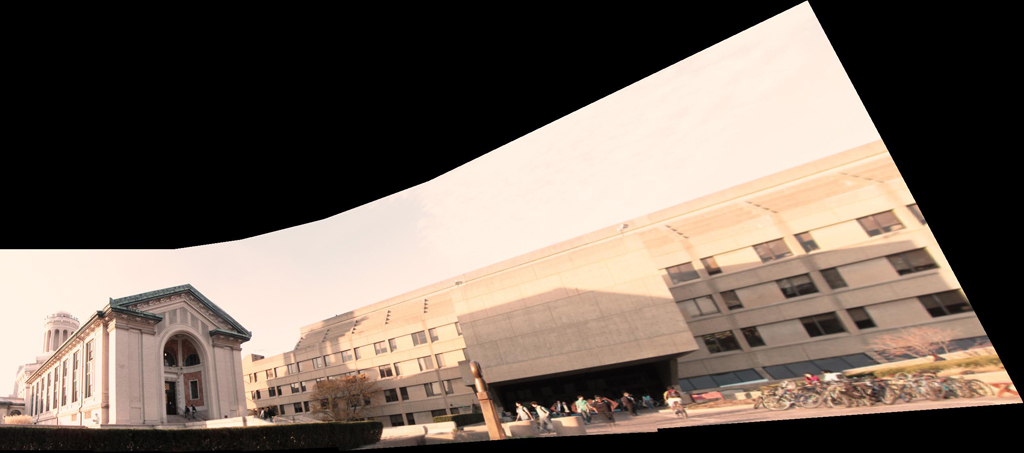



Below are several panoramas stitched together using my code.
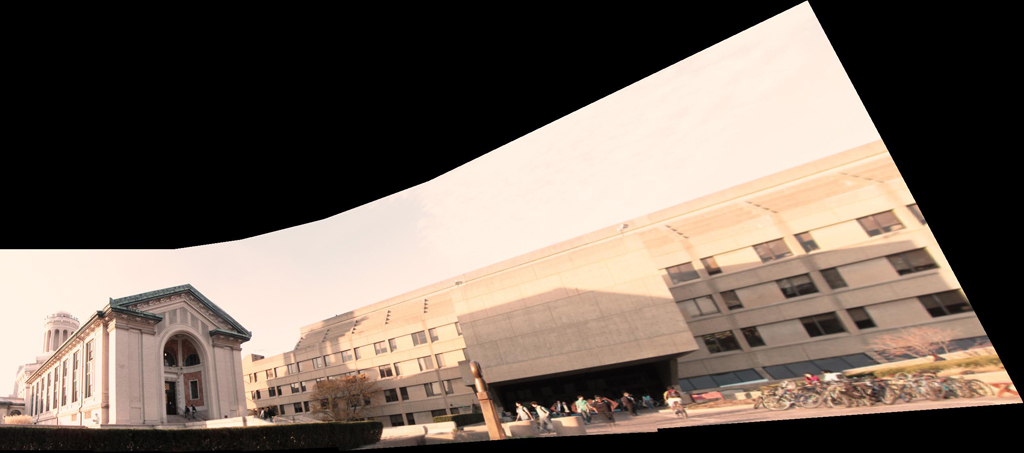



© 2008 Kelleher Guerin
+ All Rights Reserved
+ Optimized for  + Site Map
+ Legal
+ Site Map
+ Legal
